For and Read-While Loops in Bash
The loop is one of the most fundamental and powerful constructs in computing, because it allows us to repeat a set of commands, as many times as we want, upon a list of items of our choosing. Much of computational thinking involves taking one task and solving it in a way that can be applied repeatedly to all other similar tasks, and the for loop is how we make the computer do that repetitive work:
for item in $items
do
task $item
done
Unlike most of the code we've written so far at the interactive prompt, a for-loop doesn't execute as soon as we hit Enter:
user@host:~$ for item in $items
We can write out as many commands as we want in the block between the do and done keywords:
do
command_1
command_2
# another for loop just for fun
for a in $things; do; command_3 a; done
command_4
done
Only until we reach done, and hit Enter, does the for-loop do its work.
This is fundamentally different than the line-by-line command-and-response we've experienced so far at the prompt. And it presages how we will be programming further on: less emphasis on executing commands with each line, and more emphasis on planning the functionality of a program, and then executing it later.
Basic syntax
The syntax for for loops can be confusing, so here are some basic examples to prep/refresh your comprehension of them:
for animal in dog cat 'fruit bat' elephant ostrich
do
echo "I want a $animal for a pet"
done
Here's a more elaborate version using variables:
for thing in $collection_of_things
do
some_program $thing
another_program $thing >> data.txt
# as many commands as we want
done
A command substitution can be used to generate the items that the for loop iterates across:
for var_name in $(seq 1 100); do
echo "Counting $var_name..."
done
If you need to read a list of lines from a file, and are absolutely sure that none of the lines contain a space within them:
for url in $(cat list_of_urls.txt); do
curl "$url" >> everywebpage_combined.html
done
A read-while loop is a variation of the above, but is safer for reading lines from a file:
while read url
do
curl "$url" >> everywebpage_combined.html
done < list_of_urls.txt
Constructing a basic for loop
Let's start from a beginning, with a very minimal for loop, and then built it into something more elaborate, to help us get an understanding of their purpose.
The simplest loop
This is about as simple as you can make a for loop:
user@host:~$ for x in 1
> do
> echo Hi
> done
Hi
Did that seem pretty worthless? Yes it should have. I wrote four lines of code to do what it takes a single line to do, echo 'Hi'.
More elements in the collection
It's hard to tell, but a "loop" did execute. It just executed once. OK, so how do we make it execute more than one time? Add more (space-separated) elements to the right of the in keyword. Let's add four more 1's:
user@host:~$ for x in 1 1 1 1
> do
> echo Hi
> done
Hi
Hi
Hi
Hi
OK, not very exciting, but the program definitely seemed to at least loop: four 1's resulted in four echo commands being executed.
What happens when we replace those four 1's with different numbers? And maybe a couple of words?
user@host:~$ for x in Q Zebra 999 Smithsonian
> do
> echo Hi
> done
Hi
Hi
Hi
Hi
And…nothing. So the loop doesn't automatically do anything specific to the collection of values we gave it. Not yet anyway.
Refer to the loop variable
Let's look to the left of the in keyword, and at that x. What's the point of that x? A lowercase x isn't the name of a keyword or command that we've encountered so far (and executing it alone at the prompt will throw an error). So maybe it's a variable? Let's try referencing it in the echo statement:
user@host:~$ for x in Q Zebra 999 Smithsonian
> do
> echo Hi
> done
Hi Q
Hi Zebra
Hi 999
Hi Smithsonian
Bingo. This is pretty much the fundamental workings of a for loop:
- Get a collection of items/values (Q Zebra 999 Smithsonian)
- Pass them into a for loop construct
- Using the loop variable (x) as a placeholder, write commands between the do/done block.
- When the loop executes, the loop variable, x, takes the value of each of the items in the list – Q, Zebra, 999, Smithsonian, – and the block of commands between do and done is then executed. This sequence repeats once for every item in the list.
The do/done block can contain any sequence of commands, even another for-loop:
user@host:~$ for x in Q Zebra 999 Smithsonian
> do
> echo Hi
> done
Hi Q
Hi Zebra
Hi 999
Hi Smithsonian
user@host:~$ for x in $(seq 1 3); do
> for y in A B C; do
> echo "$x:$y"
> done
> done
1:A
1:B
1:C
2:A
2:B
2:C
3:A
3:B
3:C
Loops-within-loops is a common construct in programming. For the most part, I'm going to try to avoid assigning problems that would involve this kind of logic, as it can be tricky to untwist during debugging.
Read a file, line-by-line, reliably with read-while
Because cat prints a file line-by-line, the following for loop seems sensible:
user@host:~$ for line in $(cat list-of-dirs.txt)
> do
> echo "$line"
> done
However, the command substitution will cause cat to split words by space. If list-of-dirs.txt contains the following:
Apples
Oranges
Documents and Settings
The output of the for loop will be this:
Apples
Oranges
Documents
and
Settings
A read-while loop will preserve the words within a line:
user@host:~$ while read line
do
echo "$line"
done < list-of-dirs.txt
Apples
Oranges
Documents and Settings
We can also pipe from the result of a command by enclosing it in <( and ):
user@host:~$ while read line
do
echo "Word count per line: $line"
done < <(cat list-of-dirs.txt | wc -w)
1
1
3
Pipes and loops
If you're coming from other languages, data streams may be unfamiliar to you. At least they are to me, as the syntax for working with them is far more direct and straightforward in Bash than in Ruby or Python.
However, if you're new to programming in any language, what might also be unclear is how working with data streams is different than working with loops.
For example, the following snippet:
user@host:~$ echo "hello world i am here" | \
> tr '[:lower:]' '[:upper:]' | tr ' ' '\n'
HELLO
WORLD
I
AM
HERE
– produces the same output as this loop:
for word in hello world i am here; do
echo $word | tr '[:lower:]' '[:upper:]'
done
And depending on your mental model of things, it does seem that in both examples, each word, e.g. hello, world, is passed through a process of translation (via tr) and then echoed.
Pipes and filters
Without getting into the fundamentals of the Unix system, in which a pipe operates fundamentally different than a loop here, let me suggest a mental workaround:
Programs that pipe from stdin and stdout can usually be arranged as filters, in which a stream of data goes into a program, and comes out in a different format:
# send the stream through a reverse filter
user@host:~$ echo "hello world i am here" | rev
ereh ma i dlrow olleh
# filter out the first 2 characters
user@host:~$ echo "hello world i am here" | cut -c 3-
llo world i am here
# filter out the spaces
user@host:~$ echo "hello world i am here" | tr -d ' '
helloworldiamhere
# filter out words with less than 4 characters
user@host:~$ echo "hello world i am here" | grep -oE '[a-z]{4,}'
hello
world
here
For tasks that are more than just transforming data, from filter to filter, think about using a loop. What might such as a task be? Given a list of URLs, download each, and email the downloaded data, with a customized body and subject:
user@host:~$ while read url; do
# download the page
content=$(curl -Ls $url)
# count the words
num_of_words=$(echo $content | wc -w)
# extract the title
title=$(echo $content | grep -oP '(?<=<title>)[^<]+')
# send an email with the page's title and word count
echo "$content" | mail whoever@stanford.edu -s "$title: $num_of_words words"
echo "...Sending: $title: $num_of_words words"
done < urls.txt
The data input source, each URL in urls.txt, isn't really being filtered here. Instead, a multi-step task is being done for each URL.
Piping into read-while
That said, a loop itself can be implemented as just one more filter among filters. Take this variation of the read-while loop, in which the result of echo | grep is piped, line by line, into the while loop, which prints to stdout using echo, which is redirected to the file named some.txt:
echo 'hey you' | grep -oE '[a-z]+' | while read line;
do
echo word | wc -c
done >> sometxt
This is not a construct that you may need to do often, if at all, but hopefully it reinforces pipe usage in Unix.
Less interactive programming
The frequent use of for loops, and similar constructs, means that we're moving past the good ol' days of typing in one line of commands and having it execute right after we hit Enter. No matter how many commands we pack inside a for loop, nothing happens until we hit the done keyword.
Write once. Then loop it
With that loss of line-by-line interaction with the shell, we lose the main advantage of the interactive prompt: immediate feedback. And we still have all the disadvantages: if we make a typo earlier in the block of commands between do and done, we have to start all over.
So here's how we mitigate that:
Test your code, one case at a time
One of the biggest mistakes novices make with for loops is they think a for loop immediately solves their problem. So, if what they have to do is download 10,000 URLs, but they can't properly download just one URL, they think putting their flawed commands into a for loop is a step in the right direction.
Besides this being a fundamentally misunderstanding of a for loop, the practical problem is that you are now running your broken code 10,000 times, which means you have to wait 10,000 times as long to find out that your code is, alas, still broken.
So pretend you've never heard of for loops. Pretend you have to download all 10,000 URLs, one command a time. Can you write the command to do it for the first URL. How about the second? Once you're reasonably confident that no minor syntax errors are tripping you up, then it's time to think about how to find a general pattern for the 9,997 other URLs.
Write scripts
The interactive command-line is great. It was fun to start out with, and it'll be fun throughout your computing career. But when you have a big task in front of you, involving more than ten lines of code, then it's time to put that code into a shell script. Don't trust your fallible human fingers to flawlessly retype code.
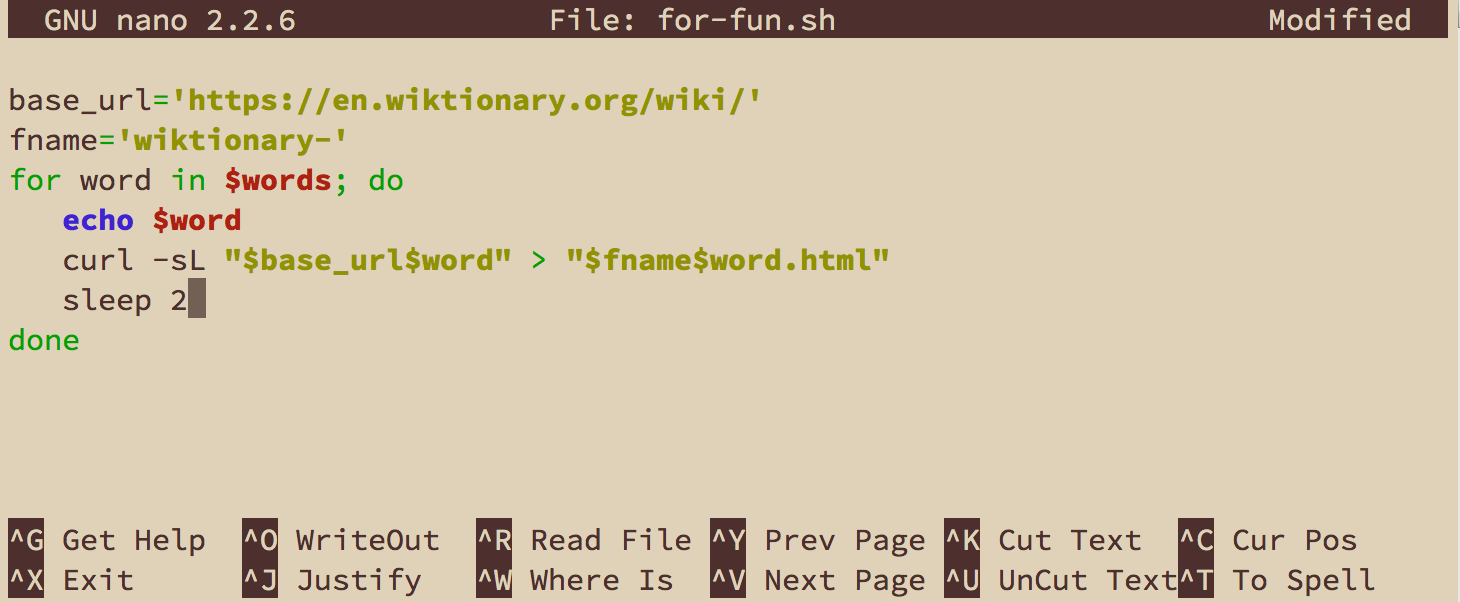
Use nano to work on loops and save them as shell scripts. For longer files, I'll work on my computer's text editor (Sublime Text) and then upload to the server.
Exercise with web scraping
Just to ground the syntax and workings of the for-loop, here's the thought process from turning a routine task into a loop:
For the numbers 1 through 10, use curl to download the Wikipedia entry for each number, and save it to a file named "
wiki-number-(whatever the number is).html"
The old fashioned way
With just 10 URLs, we could set a couple of variables and then copy-and-paste the a curl command, 10 times, making changes to each line:
user@host:~$ curl http://en.wikipedia.org/wiki/1 > 'wiki-number-1.html'
user@host:~$ curl http://en.wikipedia.org/wiki/2 > 'wiki-number-2.html'
user@host:~$ curl http://en.wikipedia.org/wiki/3 > 'wiki-number-3.html'
user@host:~$ curl http://en.wikipedia.org/wiki/4 > 'wiki-number-4.html'
user@host:~$ curl http://en.wikipedia.org/wiki/5 > 'wiki-number-5.html'
user@host:~$ curl http://en.wikipedia.org/wiki/6 > 'wiki-number-6.html'
user@host:~$ curl http://en.wikipedia.org/wiki/7 > 'wiki-number-7.html'
user@host:~$ curl http://en.wikipedia.org/wiki/8 > 'wiki-number-8.html'
user@host:~$ curl http://en.wikipedia.org/wiki/9 > 'wiki-number-9.html'
user@host:~$ curl http://en.wikipedia.org/wiki/10 > 'wiki-number-10.html'
And guess what? It works. For 10 URLs, it's not a bad solution, and it's significantly faster than doing it the old old-fashioned way (doing it from your web browser)
Reducing repetition
Even without thinking about a loop, we can still reduce repetition using variables: the base URL, http://en.wikipedia.org/wiki/, and the base-filename never change, so let's assign those values to variables that can be reused:
user@host:~$ base_url=http://en.wikipedia.org/wiki
user@host:~$ fname='wiki-number'
user@host:~$ curl "$base_url/1" > "$fname-1"
user@host:~$ curl "$base_url/2" > "$fname-2"
user@host:~$ curl "$base_url/3" > "$fname-3"
user@host:~$ curl "$base_url/4" > "$fname-4"
user@host:~$ curl "$base_url/5" > "$fname-5"
user@host:~$ curl "$base_url/6" > "$fname-6"
user@host:~$ curl "$base_url/7" > "$fname-7"
user@host:~$ curl "$base_url/8" > "$fname-8"
user@host:~$ curl "$base_url/9" > "$fname-9"
user@host:~$ curl "$base_url/10" > "$fname-10"
Applying the for-loop
At this point, we've simplified the pattern so far that we can see how little changes with each separate task. After learning about the for-loop, we can apply it without much thinking (we also add a sleep command so that we pause between web requests)
user@host:~$ base_url=http://en.wikipedia.org/wiki
user@host:~$ fname='wiki-number'
user@host:~$ for x in 1 2 3 4 5 6 7 8 9 10
> do
> curl "$base_url/$x" > "$fname-$x"
> sleep 2
> done
Generating a list
In most situations, creating a for-loop is easy; it's the creation of the list that can be the hard work. What if we wanted to collect the pages for numbers 1 through 100? That's a lot of typing.
But if we let our laziness dictate our thinking, we can imagine that counting from x to y seems like an inherently computational task. And it is, and Unix has the seq utility for this:
user@host:~$ base_url=http://en.wikipedia.org/wiki
user@host:~$ fname='wiki-number'
user@host:~$ for x in $(seq 1 100)
> do
> curl "$base_url/$x" > "wiki-number-$x"
> sleep 2
> done
Generating a list of non-numbers for iteration
Many repetitive tasks aren't as simple as counting from x to y, and so the problem becomes how to generate a non-linear list of items? This is basically what the art of data-collection and management. But let's make a simple scenario for ourselves:
For ten of the 10-letter (or more) words that appear at least once in a headline on the current NYTimes.com front page, fetch the Wiktionary page for that word
We break this task into two parts:
- Fetch a list of ten 10+-letter words from nytimes.com headlines
- Pass those words to our for-loop
Step 1: Using the pup utility (or command-line HTML parser of your choice):
user@host:~$ words=$(curl -s http://www.nytimes.com | \
> pup 'h2.story-heading text{}' | \
> grep -oE '[[:alpha:]]{10,}' | sort | \
> uniq | head -n 10)
Step 2 (assuming the words variable is being passed along):
user@host:~$ base_url='https://en.wiktionary.org/wiki/'
user@host:~$ fname='wiktionary-'
user@host:~$ for word in $words
> do
> echo $word
> curl -sL "$base_url$word" > "$fname$word.html"
> sleep 2
> done
Check out Software Carpentry's excellent guide to for-loops in Bash